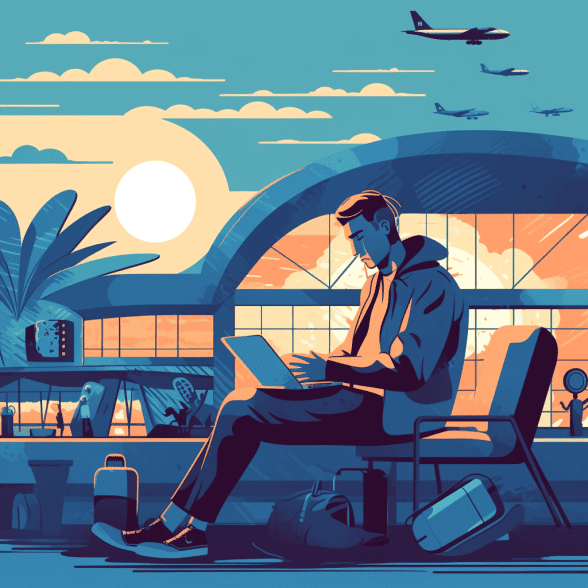
If you’re a digital nomad, traveling the world and working remotely, you are like a modern-day explorer. You navigate unfamiliar territories and discover new sights and sounds while relying on technology to stay connected with clients, colleagues, and loved ones back home.
However, just as explorers faced unknown dangers from nature or hostile tribes, you too face risks of cyber threats that can compromise your personal information and professional reputation.
To protect yourself from these hazards, it’s crucial to implement essential cybersecurity tips for digital nomads. By doing so, you can minimize the chances of falling victim to identity theft, data breaches, ransomware attacks or other malicious activities that can disrupt your work and travel plans.
In this article, we’ll explore some of the most critical measures you should take to safeguard your devices, networks and sensitive data against cyber threats while on the go.
Table of Contents
ToggleKEY TAKEAWAY
What are the essential cybersecurity tips for digital nomads?
Staying safe online is crucial for digital nomads to protect their personal and professional information from cyber threats while traveling.
Understanding the Risks of Cyber Threats for Digital Nomads

You’re a digital nomad, which means you’re constantly on the move and exposed to a variety of cyber threats – it’s important to understand these risks in order to protect yourself and your data. (1)
Cyber threats come in many forms, from phishing attacks that trick you into giving away sensitive information, to malware that infects your devices and steals data without your knowledge. Hackers may also attempt to exploit vulnerabilities in public Wi-Fi networks or unsecured websites.
One of the biggest risks for digital nomads is identity theft. This occurs when someone gains access to your personal information such as bank account details, social security number or passport details and uses it for fraudulent activities.
It can take years to recover from identity theft, so it’s essential to be vigilant about protecting your information online.
Another risk for digital nomads is ransomware attacks where hackers block access to your files or systems until you pay a ransom fee. This can be particularly damaging if you rely on specific software programs or have important client data stored on your computer.
Being aware of these potential threats will help you take proactive steps towards keeping yourself safe while working remotely.
To strengthen your passwords and authentication, consider using password managers that generate complex passwords for each site you visit. You should also enable two-factor authentication whenever possible and avoid reusing the same password across multiple accounts.
By taking these simple precautions, you’ll significantly reduce the likelihood of falling victim to cybercrime while working as a digital nomad.
To protect yourself better, check out more information about choosing the right insurance for digital nomads.
Strengthening Your Passwords and Authentication
Improving the strength of your passwords and authentication is crucial when it comes to protecting your online accounts. (2)
In today’s digital age, hackers are using more sophisticated techniques to breach security systems, and weak passwords make it easier for them to gain access to sensitive information. Here are three things you can do to strengthen your password and authentication:
- Use a unique password for each of your accounts: Avoid using the same password across multiple accounts, even if they seem unrelated. If one account gets hacked, then all the other linked accounts will become vulnerable.
- Create complex passwords: Use a combination of upper and lowercase letters, numbers, symbols, and spaces to form a strong password that’s difficult for others to guess or crack.
- Enable two-factor authentication (2FA): Two-factor authentication adds an extra layer of security by requiring something you have (e.g. a phone) in addition to something you know (e.g. a password) before granting access.
Strengthening your passwords and authentication is just one step towards securing your online presence as a digital nomad. The next section will discuss how you can protect yourself further by securing your devices and networks without compromising on mobility or convenience.
Securing Your Devices and Networks

To keep your devices and networks secure while on the go, it’s important to take proactive steps that include implementing strong passwords and enabling two-factor authentication. However, even with these measures in place, there are still vulnerabilities that can be exploited by hackers.
One way to further secure your devices and networks is by using a virtual private network (VPN) when connecting to public Wi-Fi. A VPN encrypts your internet connection and creates a secure tunnel between your device and the internet.
This means that any data sent or received through the VPN is protected from prying eyes, making it much more difficult for hackers to intercept sensitive information such as passwords or financial data.
There are many VPN providers available, but it’s important to choose one that has a good reputation for security and privacy.
In addition to using a VPN, you should also make sure that your devices are up-to-date with the latest software updates and security patches.
Cybercriminals often exploit vulnerabilities in outdated software as a way of gaining access to systems. By keeping your devices updated, you can minimize the risk of falling victim to such attacks.
With these measures in place, you’ll be better equipped to protect yourself against cyber threats while working remotely or traveling abroad.
While securing your devices and networks is crucial for protecting sensitive data from cyber threats, another essential step is encrypting all of your communications – which we’ll cover in the next section.
Encrypting Your Data and Communications
When it comes to protecting your sensitive data and communications, one smart move is to encrypt all of your online activity with secure tools like encryption software or messaging apps.
Encryption is the process of converting plain text into code that can only be accessed by authorized parties who have the decryption key.
By encrypting your data and communications, you ensure that even if hackers intercept your messages or files, they won’t be able to read them without the decryption key.
To get started with encryption, there are several tools you can use. First, consider using a virtual private network (VPN) to encrypt all of your internet traffic. A VPN creates a secure tunnel between your device and the internet, preventing anyone from intercepting or viewing your online activity.
Another option is to use end-to-end encrypted messaging apps like Signal or WhatsApp. These apps encrypt all of your conversations so that only you and the intended recipients can read them.
In addition to these tools, it’s also important to use strong passwords for all of your accounts and devices. A strong password should be at least 12 characters long and include a mix of uppercase and lowercase letters, numbers, and symbols. And remember: never share your passwords with anyone else!
With these measures in place, you’ll greatly reduce the risk of cyber attacks on your sensitive data and communications.
Now let’s move on to being mindful of public wi-fi and internet cafes…
Being Mindful of Public Wi-Fi and Internet Cafes
If you’re out and about, using public Wi-Fi or internet cafes can be like walking on thin ice – it’s best to tread carefully. These networks are often unsecured and can leave your personal information vulnerable to cyber attacks. It’s important to be mindful of the risks involved when using public Wi-Fi and internet cafes.
One way to protect yourself is by avoiding entering sensitive information while connected to these networks. This includes passwords, credit card numbers, and any other personal details that could potentially be intercepted. Instead, wait until you have a secure connection before entering this type of information.
Another important step is to use a virtual private network (VPN) when accessing public Wi-Fi or internet cafes. A VPN encrypts your data and creates a secure connection between your device and the internet, making it much more difficult for hackers to intercept your information.
By taking these precautions, you can minimize the risk of falling victim to cyber attacks while on-the-go.
When it comes to protecting yourself online as a digital nomad, being cautious with public Wi-Fi and internet cafes is just one piece of the puzzle. Keeping your software and apps up-to-date is another essential step in ensuring that your devices remain secure against potential threats.
Keeping Your Software and Apps Up-to-Date
Make sure you’re regularly updating your software and apps to keep your devices secure and protected from potential threats.
Cybercriminals are always on the lookout for vulnerabilities in outdated software, which they can exploit to steal sensitive information or infect your device with malware.
By keeping your software and apps up-to-date, you’ll be able to patch any security holes that may have been discovered since the last update.
It’s important to note that updates aren’t just about fixing security flaws; they can also improve performance, add new features, and enhance user experience.
So don’t ignore those pesky notifications urging you to update your apps or operating system – take a few minutes out of your day to download and install the latest version.
By ensuring that all of your software and apps are up-to-date, you’ll be taking an important step towards safeguarding yourself against cyber threats.
However, it’s not enough on its own – you should also make sure to back up your data regularly so that if anything does go wrong, you won’t lose everything.
Backing Up Your Data Regularly
To keep your important files and documents safe, it’s crucial that you regularly back up your data on an external hard drive or cloud storage service. Accidents happen, and devices can malfunction or get lost or stolen.
If you don’t have a backup of your data, you could lose everything. By backing up regularly, you’ll have peace of mind knowing that even if something happens to your device, you still have access to all your important information.
Here are three reasons why regular backups are essential:
- Protection against hardware failure: Even the best devices can fail unexpectedly due to age, wear and tear, or other issues. Having a backup means that if this happens to you, you won’t lose all your valuable personal and work-related data.
- Recovery from malware attacks: Malware attacks like ransomware can lock down your computer files so that they cannot be accessed unless a ransom is paid. With a recent backup of all your data stored separately from the infected device itself, however, you can simply wipe the device clean and restore everything from the backup.
- Peace of mind: Knowing that all of your important files are backed up somewhere else will give you peace of mind in case anything unexpected happens to them.
By following these tips for backing up regularly with an external hard drive or cloud storage service, you’re taking another step towards protecting yourself online.
The next step is educating yourself on cybersecurity best practices so that you can stay ahead of cyber threats and keep yourself safe while working remotely as a digital nomad!
Educating Yourself on Cybersecurity Best Practices
Learning about cybersecurity best practices is crucial for anyone who uses technology regularly, as it helps to prevent potential threats and protect sensitive information.
Digital nomads, in particular, should be well-versed in these practices since they are constantly on the move and using unfamiliar networks.
It’s essential to understand the basics of cybersecurity, such as creating strong passwords and avoiding suspicious links or attachments. In addition to the fundamentals, digital nomads should also educate themselves on more advanced techniques.
For example, using a Virtual Private Network (VPN) can help protect your online activity from prying eyes and potential hackers. Understanding how to recognize phishing scams or social engineering tactics can also prevent you from falling victim to malicious attacks.
Staying up-to-date with current cybersecurity trends and news is vital for any digital nomad. As new threats emerge regularly, keeping abreast of developments can help you take proactive measures before an attack occurs.
This means consistently reading trusted sources for information and understanding where vulnerabilities may lie in your technology use.
By taking these steps, you can stay safe online while enjoying all that being a digital nomad has to offer.
Conclusion
Congratulations! You’ve successfully completed the essential cybersecurity tips for digital nomads. It’s time to put your newfound knowledge into action and protect yourself from cyber threats.
Remember, using “password”as your password is like leaving your front door wide open for cybercriminals. Strong passwords and two-factor authentication are crucial in protecting your sensitive information.
Don’t forget to secure your devices and networks by updating software, encrypting data, and being mindful of public Wi-Fi. But don’t worry, it’s not like you need privacy anyway – let anyone on the same network snoop on all of your online activity.
And lastly, backup regularly because losing all of your data is a great way to start fresh! Who needs important documents or sentimental photos from past trips anyway? Plus, think of the excitement in trying to recreate them all over again!
So go ahead, ignore these cybersecurity tips if you want to live life dangerously. After all, who wants boring security when you can take risks with everything you do online?
Happy surfing! Alternatively, learn more about legal regulations for digital nomads to avoid troubles.
Frequently Asked Questions
What are the most common cybersecurity threats for digital nomads?
As a digital nomad, exploring new places while continuing to work remotely is a great way to enjoy the best of both worlds.
However, one of the biggest concerns for digital nomads is cybersecurity.
While you may be working from a coffee shop, hotel, or co-working space, you are at a higher risk of being targeted by cybercriminals who are looking to steal your sensitive information.
To help you stay safe, we have compiled a list of the most common cybersecurity threats for digital nomads and tips on how to protect yourself against them.
- Public Wi-Fi Network Risks
One of the most common cybersecurity threats for digital nomads is using public Wi-Fi networks.
Public Wi-Fi networks are often unsecured, making it easy for hackers to gain access to your device and steal sensitive data.
To stay safe on public Wi-Fi networks, use a virtual private network (VPN) to encrypt your internet traffic.
This will help protect your sensitive information from prying eyes.
- Phishing Scams
Phishing scams are another common cybersecurity threat for digital nomads.
These types of scams involve an attacker sending an email or text message that appears legitimate, but is actually a trap to get you to click on a link or download an attachment.
To avoid falling victim to these scams, always double-check the sender’s email address and avoid clicking on suspicious links or downloading attachments from unknown sources.
- Malware Attacks
Malware attacks are also a serious threat to digital nomads.
Malware is software that is designed to harm your device or steal your sensitive information.
To protect yourself from malware attacks, make sure your antivirus software is up-to-date, avoid downloading software from unreliable sources, and regularly update your operating system.
By following these tips and using common sense, you can stay safe while working remotely as a digital nomad.
Remember to always be vigilant and aware of the potential cybersecurity threats that exist, and take the necessary steps to protect yourself and your sensitive information from cybercriminals.
What should I do if I suspect a cyber attack on my devices?
Uh oh, did you click on a suspicious link or download a sketchy file? If you suspect that your devices have been compromised by a cyber attack, don’t panic! There are steps you can take to minimize the damage.
First, disconnect your device from the internet and any other connected devices.
Then, run a full scan of your device using reputable anti-virus software.
If the scan detects any malware, follow the software’s instructions to remove it.
Be sure to change any passwords or login credentials that may have been compromised.
And remember, prevention is key – always stay vigilant and practice safe browsing habits to avoid future attacks.
Are there any tools or software that can help me stay safe online as a digital nomad?
As a digital nomad, you may find yourself constantly on the move and using public Wi-Fi networks.
But did you know that these networks can leave you vulnerable to cyber attacks? Luckily, there are tools and software available to help keep you safe.
A good VPN, or virtual private network, can encrypt your internet traffic and mask your IP address, making it harder for hackers to intercept your data.
You should also use a reputable anti-virus software and keep it updated regularly.
And lastly, consider using a password manager to create and store strong, unique passwords for all your online accounts.
Stay safe out there, nomads! Alternatively, please check out safety and legality tips for safer traveling.
References
- https://considerit.com/it-security/what-cyber-risk-does-the-digital-nomad-pose-to-your-business/
- https://www.kelsercorp.com/blog/4-ways-to-strengthen-your-passwords
Related Articles
- https://timecurvesoft.com/digital-nomad-safety-legalities/
- https://timecurvesoft.com/legal-regulations-for-digital-nomads/
- https://timecurvesoft.com/choosing-the-right-insurance-as-a-digital-nomad/
Was this helpful?

Stephanie Ansel is a well-known writer and journalist known for her unique and captivating writing style. She has written many articles and books on important topics such as the lifestyle, environment, hobbies, and technology and has been published in some of the biggest newspapers and magazines. Stephanie is also a friendly and approachable person who loves to talk to people and learn about their stories. Her writing is easy to read and understand, filled with lots of details and information, and is perfect for both kids and adults who want to learn about important topics in an interesting way.
You may also like...
- Choosing The Right Insurance As A Digital Nomad As a digital nomad, you are like a sailor navigating the open sea. You have...
- Safety and Legalities As a digital nomad, you have the freedom to work from anywhere in the world....
- Must-Visit Landmarks For Digital Nomads – Ultimate Guide Are you a digital nomad looking for the ultimate guide to must-visit landmarks around the...
- Joining Digital Nomad Communities: Expand Your Network Picture this: you’re sitting in a bustling cafe, sipping on a latte while typing away...